Change wording¶
Motivation¶
By default, the plug-in uses the following sentences: Editing <file name> and Working on <project>:
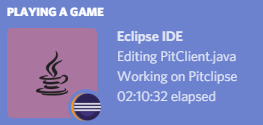
Provide custom templates¶
However, they may not fit your needs. Hopefully you can specify your own sentences from the preferences page:
- Click on
Window>Preference - Select
Discord Rich Presence>Wording - The following page should open:
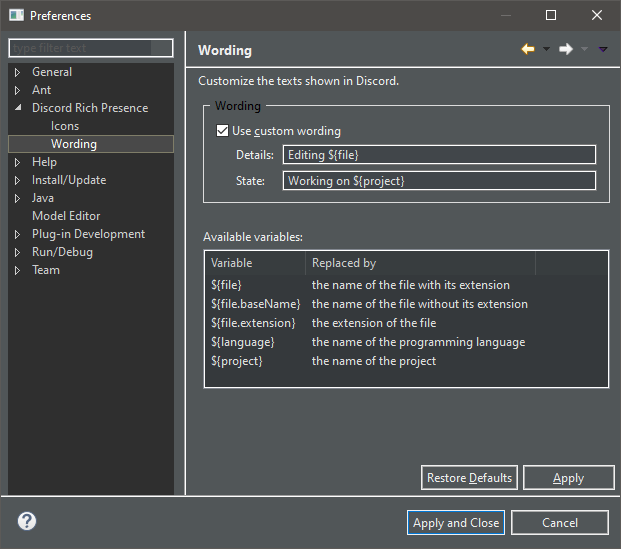
- Check
Use custom wording - Fill the Details and State fields with your own templates
Tip
In Discord, Details is the top text and State the bottom text. See also Discord’s Rich Presence documentation.
The following variables can be used in the templates:
| Variable | Replaced by |
|---|---|
${file} |
the name of the file with its extension |
${file.baseName} |
the name of the file without its extension |
${file.extension} |
the extension of the file |
${language} |
the name of the programming language |
${project} |
the name of the project |
The wording can also be customize per project:
- Right-click on a project >
Properties - Select
Discord Rich Presence>Wording